Fatl Plusback Indicator MT4 MetaTrader for scalp in Forex Free Download
🔍 Introduction to Fatl Plusback MT4 Indicator for Forex in MetaTrader 4
The Fatl Plusback indicator is an outstanding technical tool designed for detecting trends and trend reversals. This version is specifically developed for the MetaTrader 4 (MT4) trading platform. It is a combination of three technical indicators: CCI (Commodity Channel Index), RSI (Relative Strength Index), and Moving Average (MA). Thanks to this combination, Fatl Plusback can accurately analyze market fluctuations and identify trend changes in detail.
This indicator displays three lines on the price chart:
Premium TradingView account only $20 to buy, click here.
- 🔴 Red Line (SigMA): Represents a moving average and identifies the general trend direction.
- 🟢 Green Line (Fatl): Measures market momentum and helps in spotting trend reversal points.
- 🟡 Yellow Line (SigRSI): Also used for identifying possible trend shifts, especially in combination with the green line.
All technical settings of the Fatl Plusback indicator are fully customizable. This allows traders to fine-tune it based on their own trading strategies for more precise and filtered results.

Click here to download and install The Fatl Plusback Indicator .
⚙️ How the Fatl Plusback MT4 Indicator Works
The Fatl Plusback indicator is built from the fusion of CCI, RSI, and MA indicators, and draws three oscillating lines on the price chart.
- 📈 When the candles are above the red SigMA line, the market is considered to be in an uptrend.
- 📉 When the candles are below the red line, the trend is considered downward.
The green (Fatl) and yellow (SigRSI) lines work together to detect reversal points:
- When the yellow line crosses above the green line, it signals a bullish reversal and is considered a buy signal.
- If this upward cross happens near or above the red line, it has greater reliability.
On the other hand:
- When the yellow line crosses below the green line, it signals a bearish reversal and is a sell signal.
- A downward cross occurring near or below the red line is considered more valid.
✅ Important Note Before Trading
⚠️ Do not rely solely on this indicator’s signals. Always confirm trading signals using your own analysis or other technical tools. You can combine this indicator with others to build a complete trading strategy for better accuracy and performance.
💾 How to Install the Fatl Plusback Indicator in MetaTrader 4

Click here to download and install The Fatl Plusback Indicator .
To install the Fatl Plusback indicator on MT4:
-
Download the indicator file from the download box at the bottom of the page.
-
Watch the installation tutorial video provided in the instructions section.
-
After adding the indicator to the chart, in the pop-up window that appears:
- Check the box for “Allow DLL imports”.
- Then click OK.
🛠️ Technical Settings of the Fatl Plusback Indicator
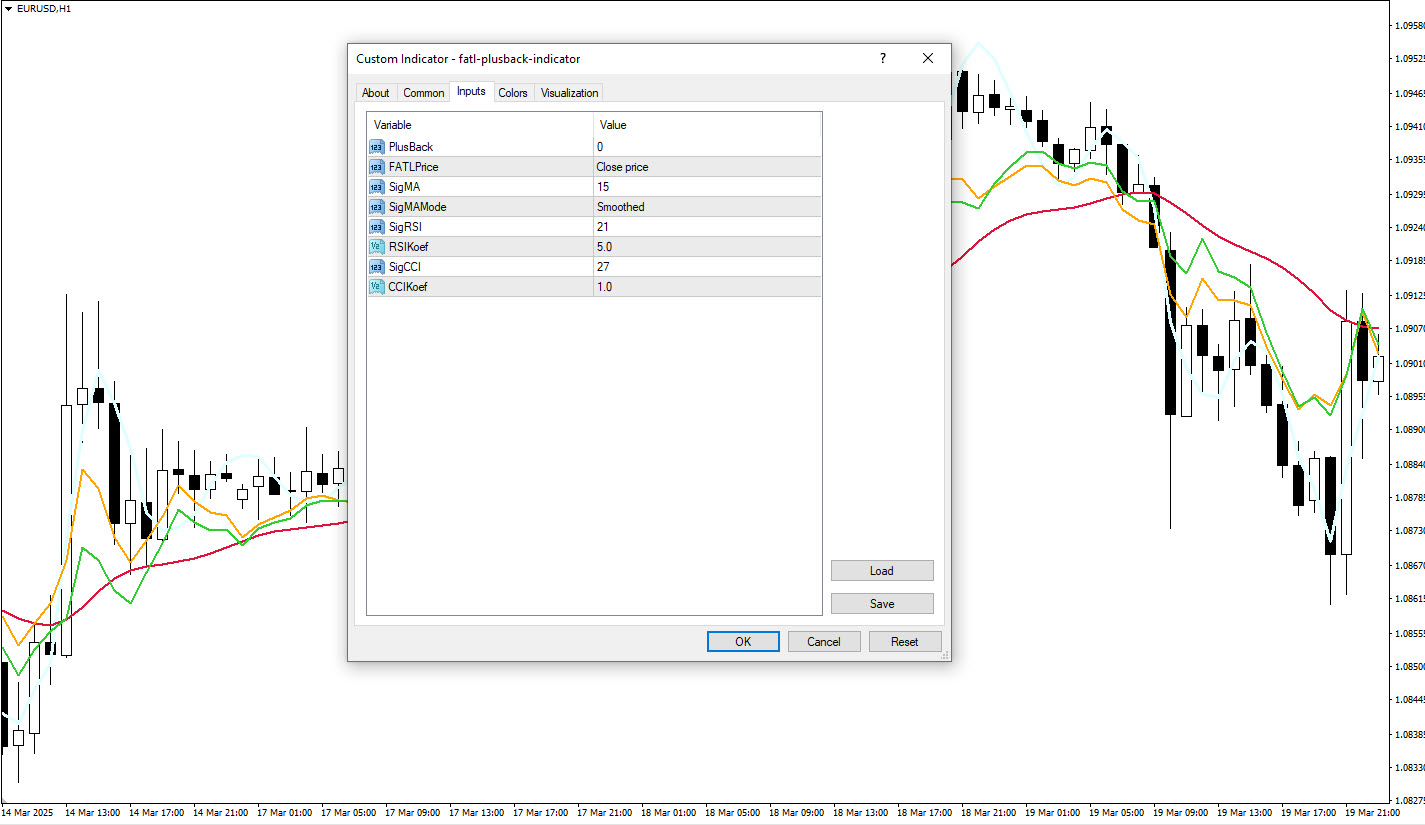
Click here to download and install The Fatl Plusback Indicator .
Inside the “Inputs” tab, you will find the indicator’s main technical parameters. You can modify these settings based on your strategy and preferences.
🎨 Visual Settings of the Fatl Plusback Indicator

Click here to download and install The Fatl Plusback Indicator .
In the “Colors” tab, you can change the appearance of the indicator lines. This allows you to adjust colors and styles according to your visual preferences.
🟢 Buy Signal Using Fatl Plusback Indicator (Code: MQL4-107)

Click here to download and install The Fatl Plusback Indicator .
When should you enter a Buy position?
Here’s how to identify a buy opportunity:
- The candles must be above the red SigMA line, indicating an uptrend.
- Candles approach the red line, and buyer strength increases.
- The yellow line crosses above the green line, signaling a bullish reversal.
- If this cross occurs near or above the red line, it’s a stronger signal.
- Confirm the signal with other technical indicators, and wait for a confirmed bullish candle before entering the Buy position.
- Set your Stop Loss based on your strategy.
🔴 When to Exit a Buy Position
The best time to exit a buy trade is when the yellow line crosses back below the green line, indicating a trend reversal.
🔻 Sell Signal Using Fatl Plusback Indicator (Code: MQL4-107)

Click here to download and install The Fatl Plusback Indicator .
When should you enter a Sell position?
Here’s how to identify a sell opportunity:
- The candles must be below the red SigMA line, indicating a downtrend.
- Candles approach the red line, and seller strength increases.
- The yellow line crosses below the green line, signaling a bearish reversal.
- If this cross occurs near or below the red line, it’s a stronger signal.
- Confirm the signal with other tools, and wait for a confirmed bearish candle before entering the Sell position.
- Set your Stop Loss according to your own strategy.
🟡 When to Exit a Sell Position
The ideal moment to exit a sell trade is when a bullish reversal signal appears, specifically when the yellow line crosses above the green line again.
Click here to download and install The Fatl Plusback Indicator .
The Fatl Plusback indicator is a powerful combination of CCI, RSI, and MA tools that help traders:
- Analyze trend direction
- Spot market reversals
- Receive buy and sell signals
Here’s a quick recap:
- 🔴 The red line (SigMA) shows the overall trend.
- 🟢 The green line (Fatl) measures momentum.
- 🟡 The yellow line (SigRSI) tracks RSI-based shifts in price direction.
If candles are above the red line, the market is bullish. If below, it’s bearish. A yellow-to-green cross upward means Buy, while a cross downward means Sell.
For best results:
- Combine Fatl Plusback with other indicators.
- Always verify signals.
- Manage risk using Stop Loss and proper strategy.
This tool is highly useful for traders looking to fine-tune their entries and exits in trending markets.





Post Comment