DMI Indicator MT4 MetaTrader for scalp in Forex Free Download
📊 Introduction to the DMI Indicator on MetaTrader 4 (MT4)
The DMI indicator, which stands for Directional Movement Index, is one of the powerful technical analysis tools used in the Forex market. It is specifically designed to identify the strength and direction of a trend, and it’s fully compatible with the MetaTrader 4 (MT4) platform.
The DMI consists of three main lines:
✅ The +DI line
✅ The -DI line
✅ The ADX line
Premium TradingView account only $20 to buy, click here.
With the help of these lines, traders can detect whether the market trend is bullish, bearish, or ranging (no trend).
⚙️ How Does the DMI Indicator Work?
The DMI is categorized as an oscillator indicator, meaning it oscillates below the price chart and provides useful market information.
The indicator functions using three key lines:
- +DI: Indicates bullish (upward) strength.
- -DI: Indicates bearish (downward) strength.
- ADX: Measures the overall strength of the trend, regardless of its direction.
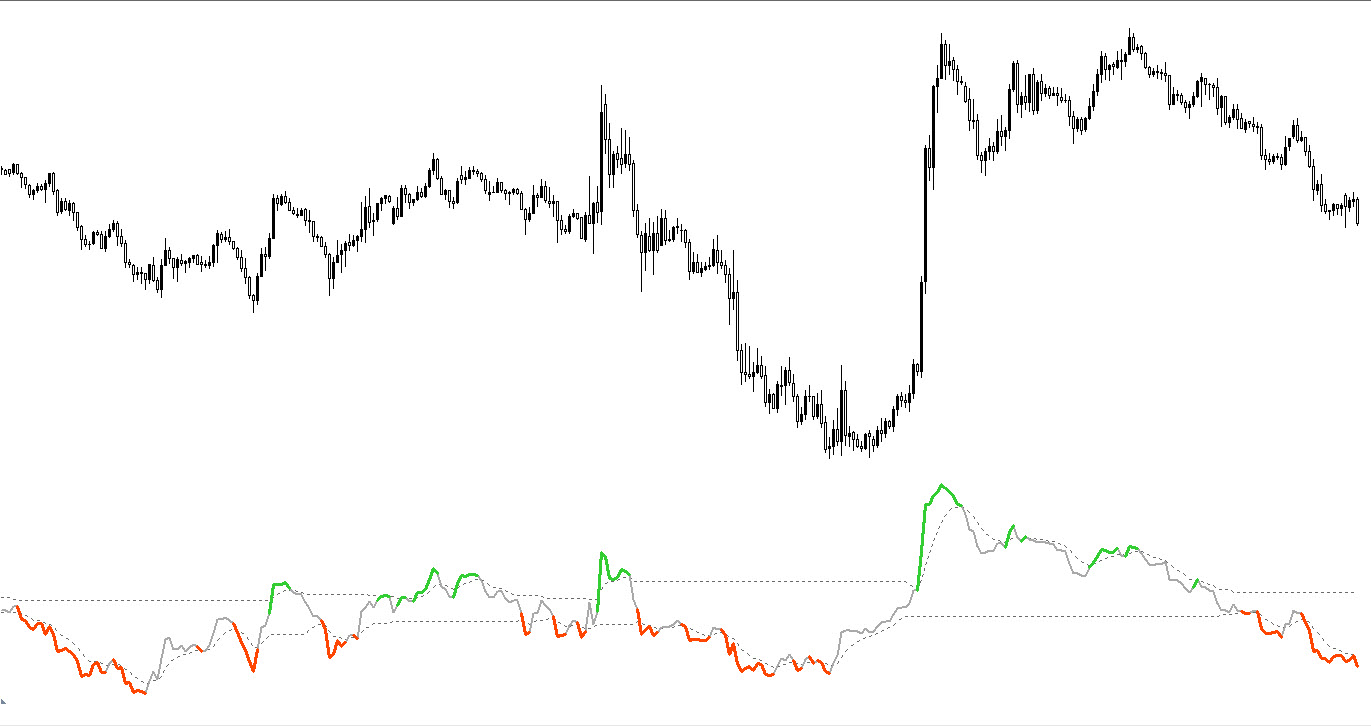
Click here to download and install DMI Indicator .
When the +DI line is above the -DI line, the market is showing bullish strength. Conversely, when -DI is above +DI, it indicates a bearish market. The ADX line shows how strong the trend is — not its direction — and helps confirm whether a trend is worth trading.
🔍 Main Components of the DMI Indicator
➕ The +DI Line
This line represents positive or upward movement in price. An increasing +DI value is a sign that the uptrend is gaining strength.
➖ The -DI Line
This line reflects negative or downward movement in price. An increasing -DI value suggests that the downtrend is getting stronger.
📈 The ADX Line
The ADX (Average Directional Index) calculates the average difference between the +DI and -DI lines. A higher ADX value indicates a stronger overall trend, regardless of direction. Its job is to help traders understand how strong or weak the current market trend is.
⭐ Features and Benefits of the DMI Indicator
👁️ User-Friendly Interface
One of the most attractive features of the DMI indicator is its simple and easy-to-understand interface. Even beginner traders can easily grasp how it works. Additionally, you can fully customize the appearance of the indicator according to your preferences.
⏱️ Compatibility with All Timeframes
The DMI is highly flexible and works on any timeframe — from 1-minute to daily or weekly charts. Its settings are fully adjustable, so you can tailor the indicator to fit your trading strategy perfectly.
📉 Accurate Trend Detection
The main function of this indicator is to accurately detect the direction and strength of market trends. Thanks to its precise algorithm, DMI helps traders make better decisions by identifying potential market changes early.
🔁 Trade Signals
One of the key features of the DMI is that it generates trade signals. Based on crossovers of its internal lines, the indicator can signal potential trend reversals or continuations. However, it is recommended to confirm these signals with other technical indicators before acting on them.
🧩 Compatible with Other Indicators
Due to its high compatibility, DMI can easily be combined with other tools like RSI, MACD, or Bollinger Bands, helping traders build powerful multi-indicator strategies.
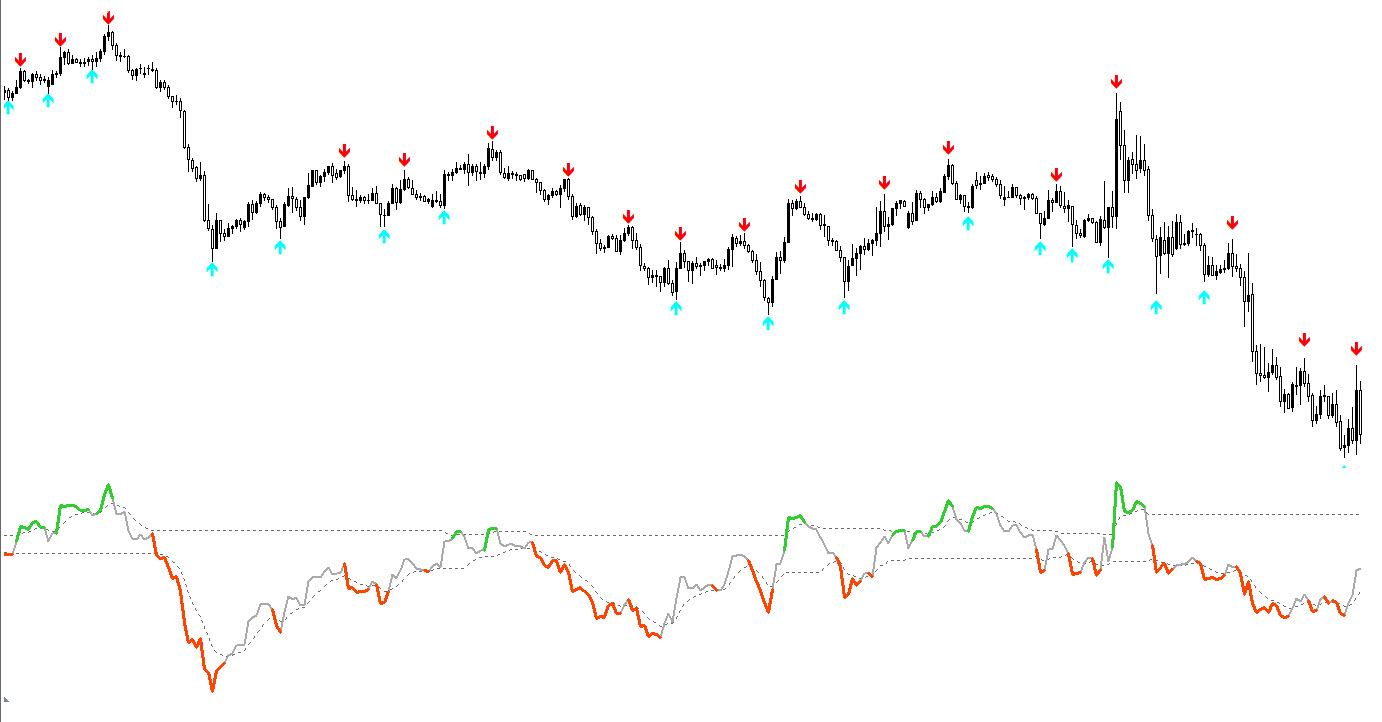
Click here to download and install DMI Indicator .
⚠️ Important Note When Using DMI
The DMI indicator is powerful on its own, but no indicator should be used in isolation. Always make sure to confirm the signals provided by DMI with other technical tools to reduce risk and improve accuracy before entering any trade.
💾 How to Install the DMI Indicator on MetaTrader 4
To install the DMI indicator on MT4, follow these simple steps:
- Download the indicator file.
- Open MetaTrader 4 and go to:
File > Open Data Folder > MQL4 > Indicators - Paste the downloaded file into the “Indicators” folder.
- Restart MetaTrader.
- Drag the indicator from the Navigator panel onto your chart.
- In the settings window, check the “Allow DLL imports” box and click OK.
- Your indicator is now ready to use.
🔧 DMI Indicator Settings in MT4
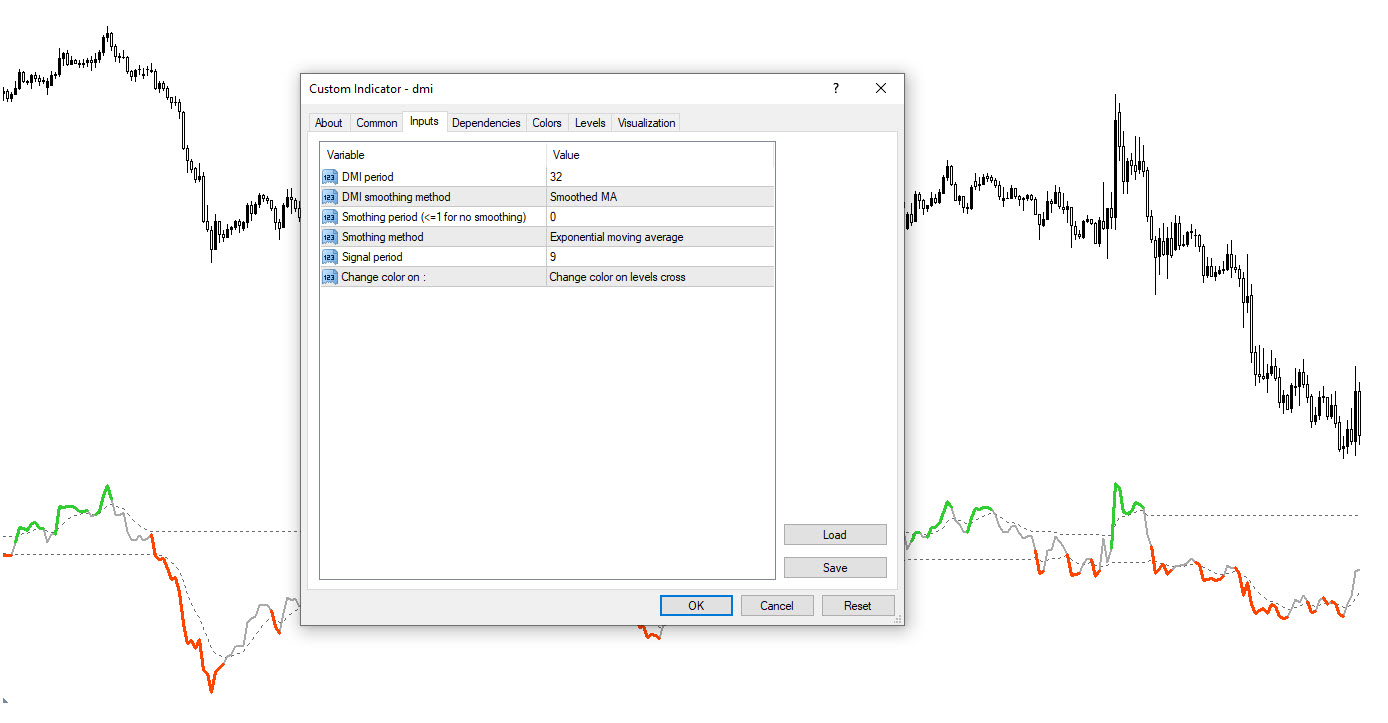
Click here to download and install DMI Indicator .
📥 Inputs Tab:
You can adjust technical parameters such as the period length or sensitivity here. This allows you to adapt the indicator to suit your personal trading style.
🎨 Colors Tab:
You can customize the appearance — like line colors or thickness — to match your chart theme or preferences.
🟢 Buy Signal Using the DMI Indicator

Click here to download and install DMI Indicator .
Follow these steps to receive a Buy Signal using DMI:
- The indicator shows three lines: two dotted (almost flat) lines and one colored dynamic line.
- When a strong bullish trend is detected, the dynamic line changes color from gray or red to green.
- A crossover occurs when the green dynamic line crosses above one of the dotted lines.
- This upward crossover generates a Buy signal.
- Confirm the signal using other indicators, and once verified, enter a Buy trade with a bullish candlestick.
- Set your Stop Loss below the previous swing low, or use a level that matches your own risk-management strategy.
📤 When to Exit a Buy Position:
Hold the position until a trend reversal or a strong bearish candlestick appears. Then, exit the trade.
🔴 Sell Signal Using the DMI Indicator

Click here to download and install DMI Indicator .
To identify a Sell Signal, follow these steps:
- Look for the same three-line setup: two dotted lines and one dynamic line.
- When a strong bearish trend starts, the dynamic line changes from gray or green to red.
- A crossover happens when the red dynamic line crosses below one of the dotted lines.
- This downward crossover issues a Sell signal.
- Confirm the signal with other tools like RSI or candlestick patterns.
- Once confirmed, enter a Sell trade with a bearish candlestick.
- Place your Stop Loss above the previous swing high, or based on your strategy.
📤 When to Exit a Sell Position:
Stay in the position until a trend reversal or a strong bullish candlestick is observed, then exit the trade.
Click here to download and install DMI Indicator .
🧠 Final Thoughts
The DMI indicator is an excellent technical tool for identifying trend direction and strength in the Forex market. With its precise calculations and algorithm, it helps traders spot reliable trend change signals.
✅ Easy to use
✅ Compatible with all timeframes
✅ Combines well with other indicators
✅ Ideal for professional market analysis
However, always remember: don’t rely on DMI alone. Confirm every signal with other technical indicators or price action analysis to make smarter and safer trading decisions.
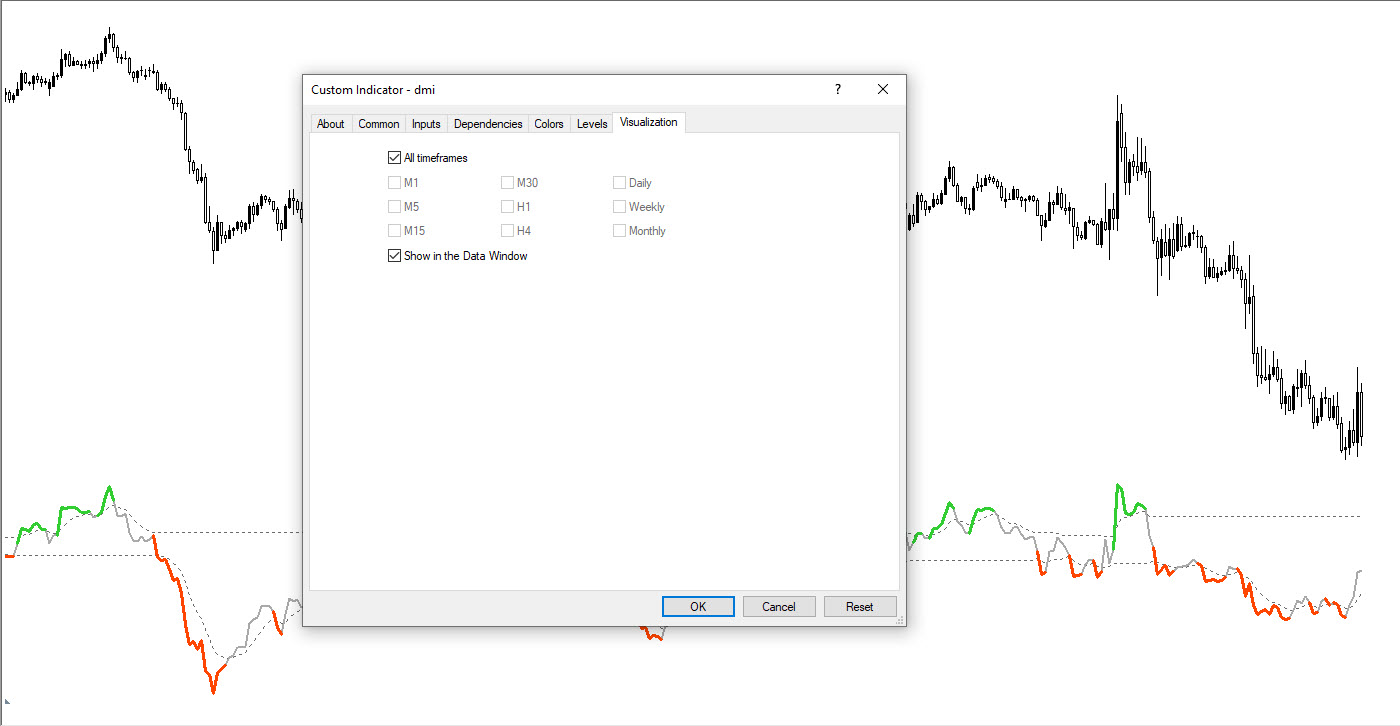
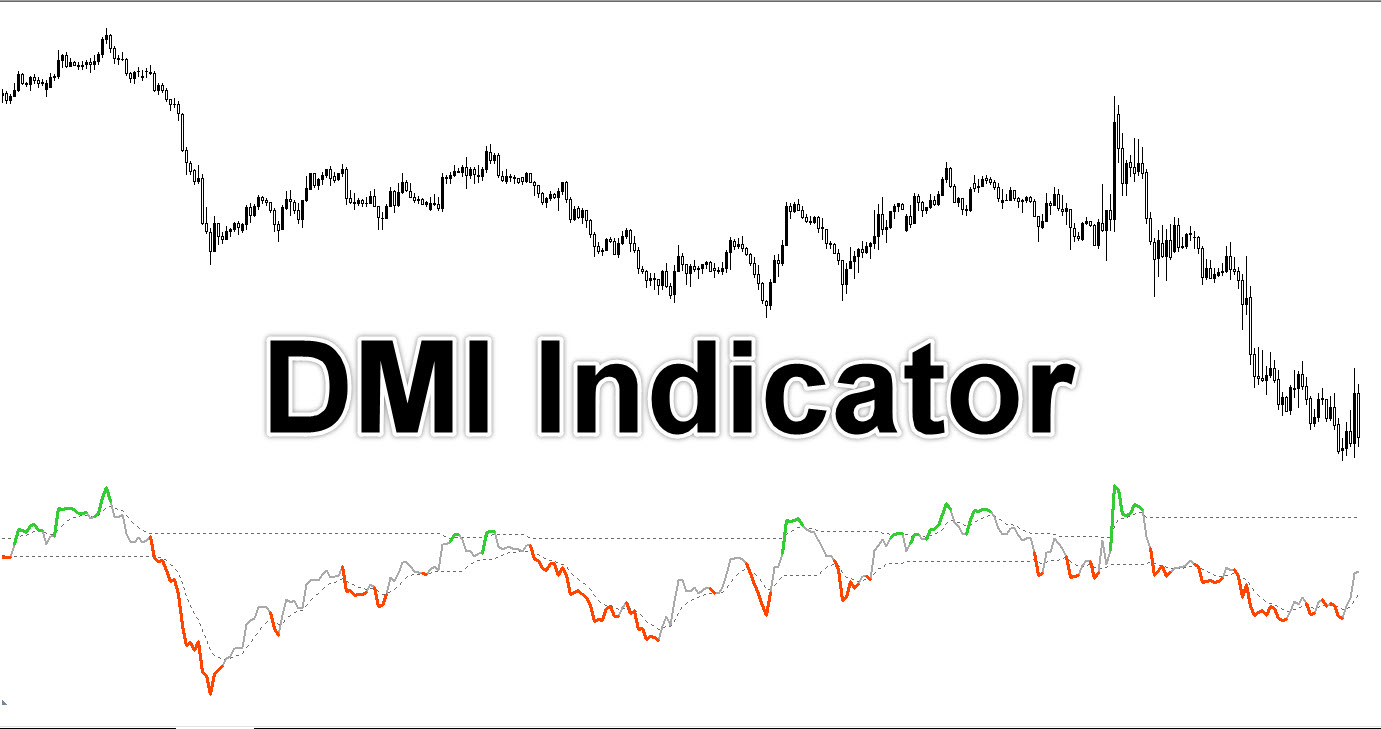
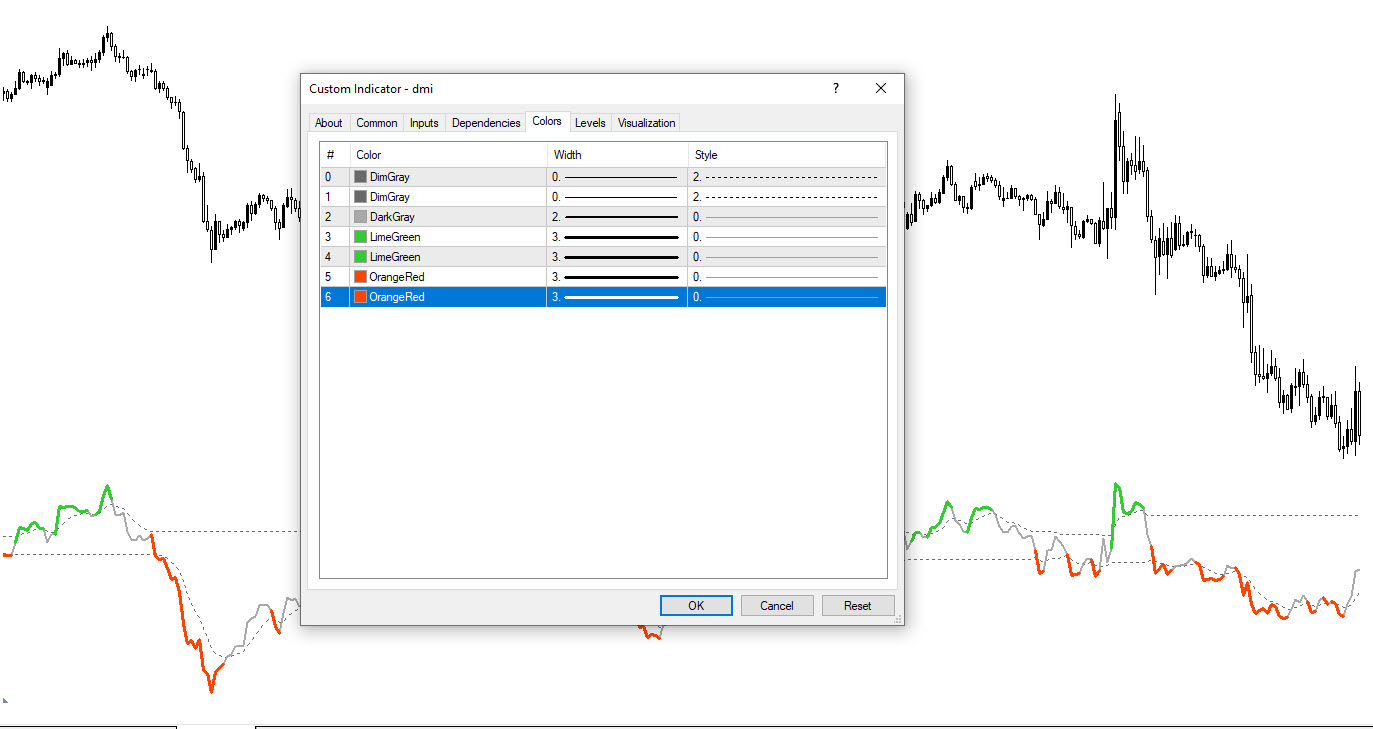
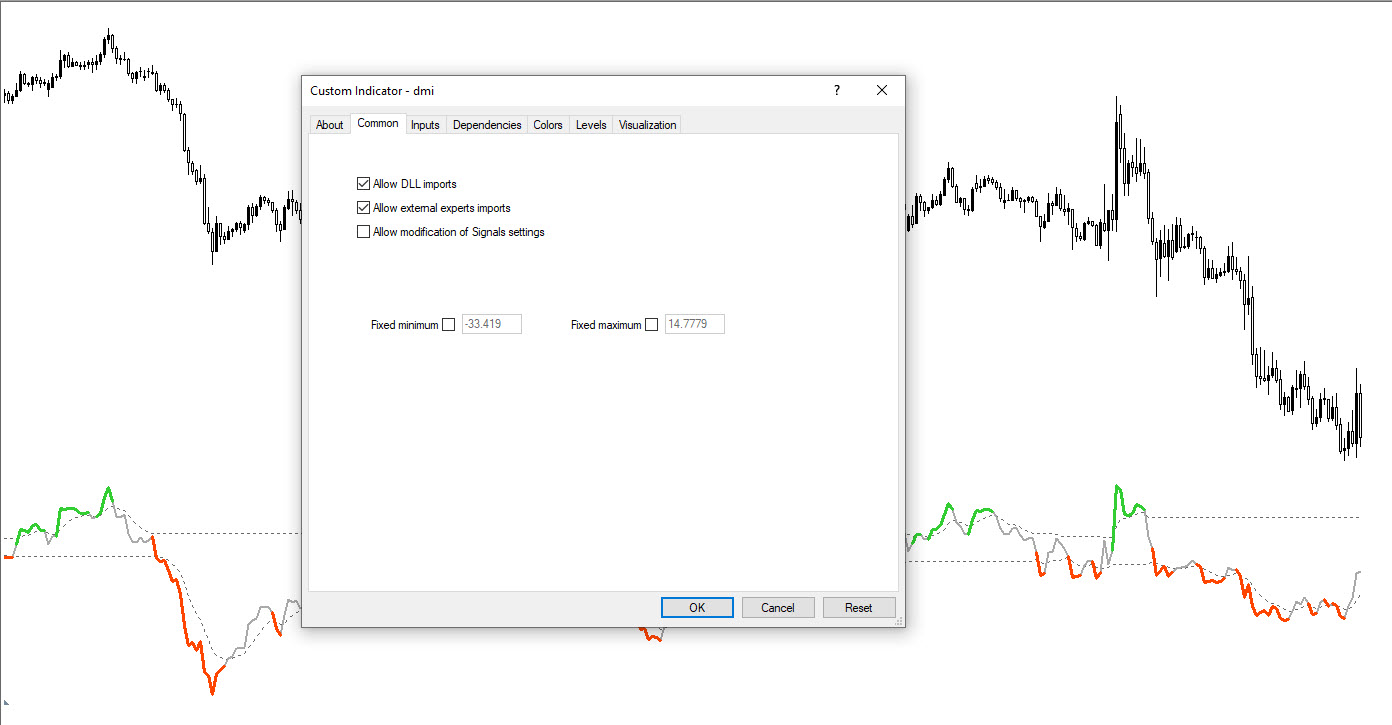

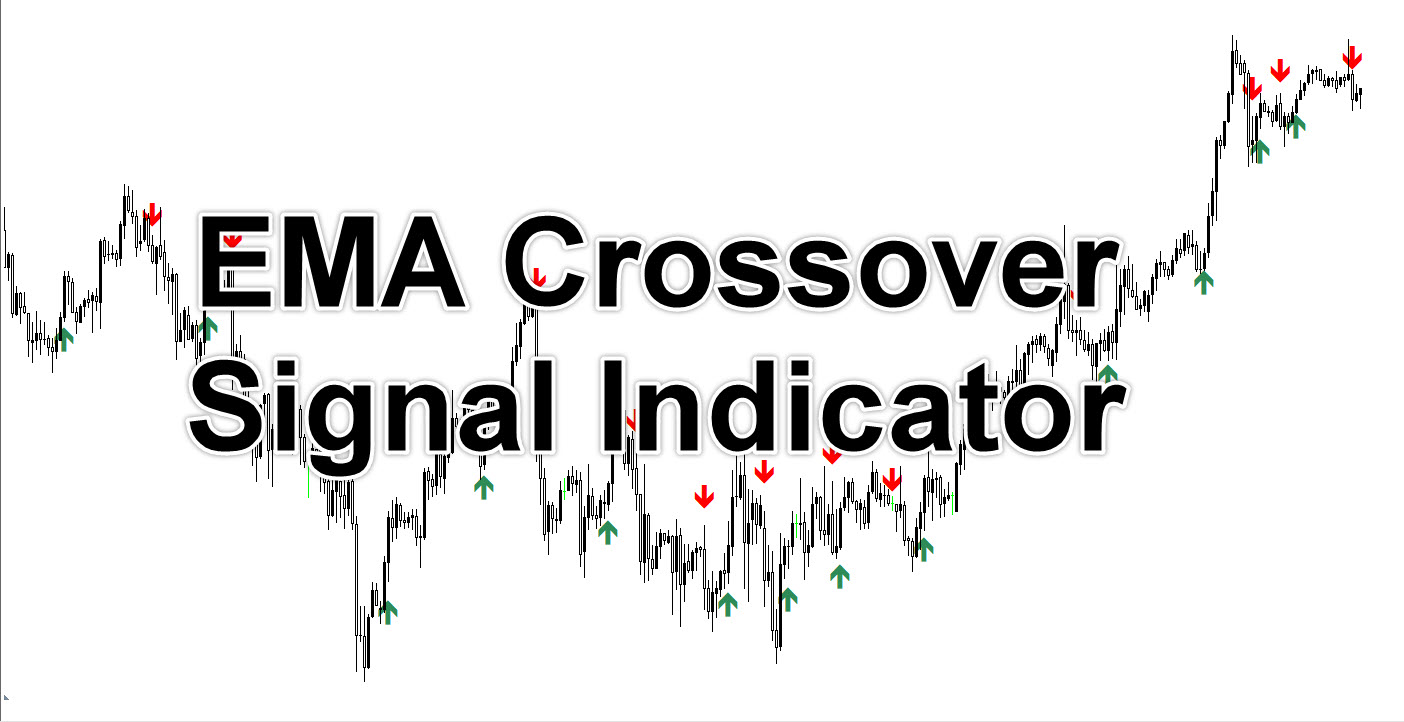

Post Comment