BB Alert Arrows Indicator MT4 MetaTrader for scalp in Forex Free Download
📌 Introduction to the BB Alert Arrows MT4 Indicator for Forex in MetaTrader 4
The BB Alert Arrows indicator is a technical analysis tool used in the Forex market, designed specifically for the MetaTrader 4 platform. This indicator is a simplified and optimized version of the famous Bollinger Bands strategy. It analyzes historical price chart data based on the Bollinger Bands technical index and identifies trend reversals and rebound points, displaying them clearly on the chart.
Despite its complex algorithmic background, the appearance of this indicator is very simple. It uses colored arrows on the chart to represent buy and sell signals. By default, these arrows are yellow, but for more clarity in this guide, we’ve changed the buy signal arrow to green and the sell signal arrow to red.
Premium TradingView account only $20 to buy, click here.

Click here to download and install The BB Alert Arrows Indicator.
⚙️ How BB Alert Arrows MT4 Works
As mentioned earlier, this indicator functions based on the Bollinger Bands index. Although you won’t see the actual Bollinger Bands displayed on the chart, the indicator is constantly analyzing price fluctuations and trend shifts in the background. The strategy behind its signal generation is based on the interaction of price with the Bollinger Bands.
- When the price touches the lower band and starts moving upwards, it detects a bullish reversal. A green upward arrow appears on the chart, indicating a buy signal.
- When the price touches the upper band and starts moving downwards, it detects a bearish reversal. A red downward arrow appears on the chart, indicating a sell signal.
You can easily combine this indicator with other technical tools to create a full trading strategy, helping you filter or confirm the signals more accurately.
One of the key features of this indicator is that it can send alerts. You can enable or disable this function in the indicator’s settings window.
⚠️ Important Trading Note
⚠️ Keep in mind that you should never rely solely on the signals from this indicator. Always analyze and confirm them using other technical indicators or your own analysis before placing any trades. Combining BB Alert Arrows with other tools increases your accuracy and helps you make better trading decisions.
🧩 How to Install BB Alert Arrows on MetaTrader 4

Click here to download and install The BB Alert Arrows Indicator.
At the bottom of this page, you can find a download box that includes a video guide on how to install indicators in MetaTrader 4. Follow the video instructions to install this indicator step-by-step.
Once you load the indicator on your chart, on the first screen that appears, check the “Allow DLL imports” box and then click OK to activate the indicator.
🛠 Customizing the BB Alert Arrows Indicator in MetaTrader 4

Click here to download and install The BB Alert Arrows Indicator.
In the Inputs tab, you’ll find the key technical settings of the indicator. You can modify these values based on your personal preferences or trading style.
In the Colors tab, you can change the appearance of the arrows and other visual elements to suit your needs and make the signals more noticeable.
Click here to download and install The BB Alert Arrows Indicator.
✅ Buy Signal Using BB Alert Arrows MT4 (Code MQL4-62)

Click here to download and install The BB Alert Arrows Indicator.
📈 When should you enter a Buy position?
Here’s how to interpret a buy signal from BB Alert Arrows MT4:
- The price touches the lower Bollinger Band, indicating a potential bullish reversal.
- A green upward arrow appears, marking the buy point.
- This green arrow is considered a buy signal. (Note: If it appears on a bullish candle and near a price dip, the signal is even stronger.)
- Before entering the trade, confirm the signal using other indicators or tools.
- Enter the Buy position after a bullish confirmation candle forms.
- Set your Stop Loss according to your trading strategy.
📤 When to exit the Buy position?
Stay in the trade until you observe either:
- A bearish reversal candle, or
- A sell signal (red arrow) appears.
Then close your position.
❌ Sell Signal Using BB Alert Arrows MT4 (Code MQL4-62)

Click here to download and install The BB Alert Arrows Indicator.
📉 When should you enter a Sell position?
Here’s how to interpret a sell signal:
- The price touches the upper Bollinger Band, indicating a potential bearish reversal.
- A red downward arrow appears, marking the sell point.
- This red arrow is considered a sell signal.
- Confirm the signal using additional tools or analysis.
- Enter the Sell position after a bearish confirmation candle forms.
- Set your Stop Loss based on your risk management strategy.
📥 When to exit the Sell position?
Stay in the trade until you see either:
- A bullish reversal candle, or
- A buy signal (green arrow).
Then exit the trade.
Click here to download and install The BB Alert Arrows Indicator.
The BB Alert Arrows is a reliable and practical indicator for technical analysis in the Forex market, designed for MetaTrader 4. Built on the foundation of Bollinger Bands, it performs deep price data analysis behind the scenes and offers clear entry signals using simple colored arrows.
It’s a streamlined version of the original Bollinger Band strategy and is ideal for traders who prefer this method. The indicator works across different timeframes and can be used as part of various strategies.
Use this tool not as a standalone decision-maker, but as a component of your full trading setup for more accurate and effective trades.



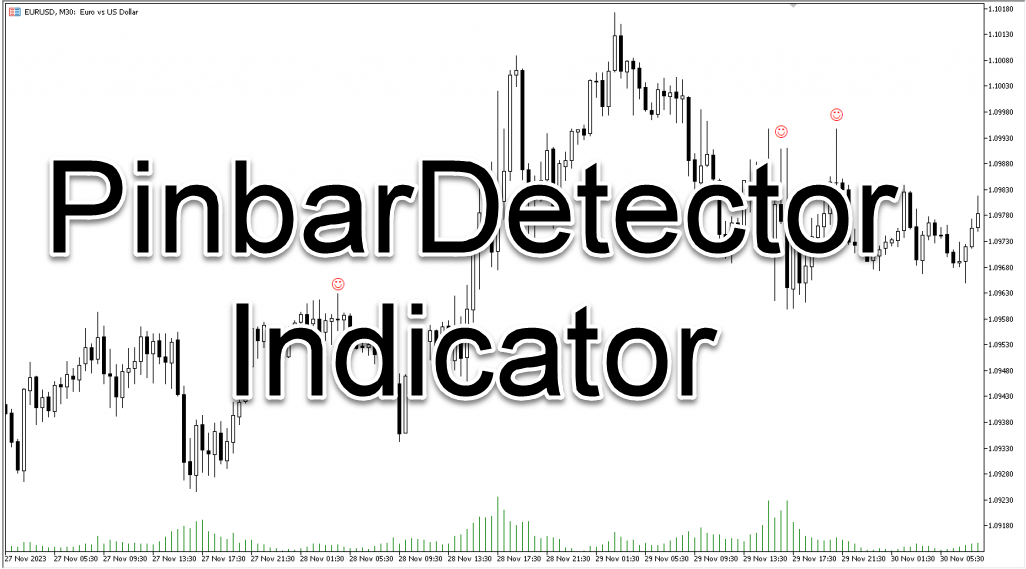
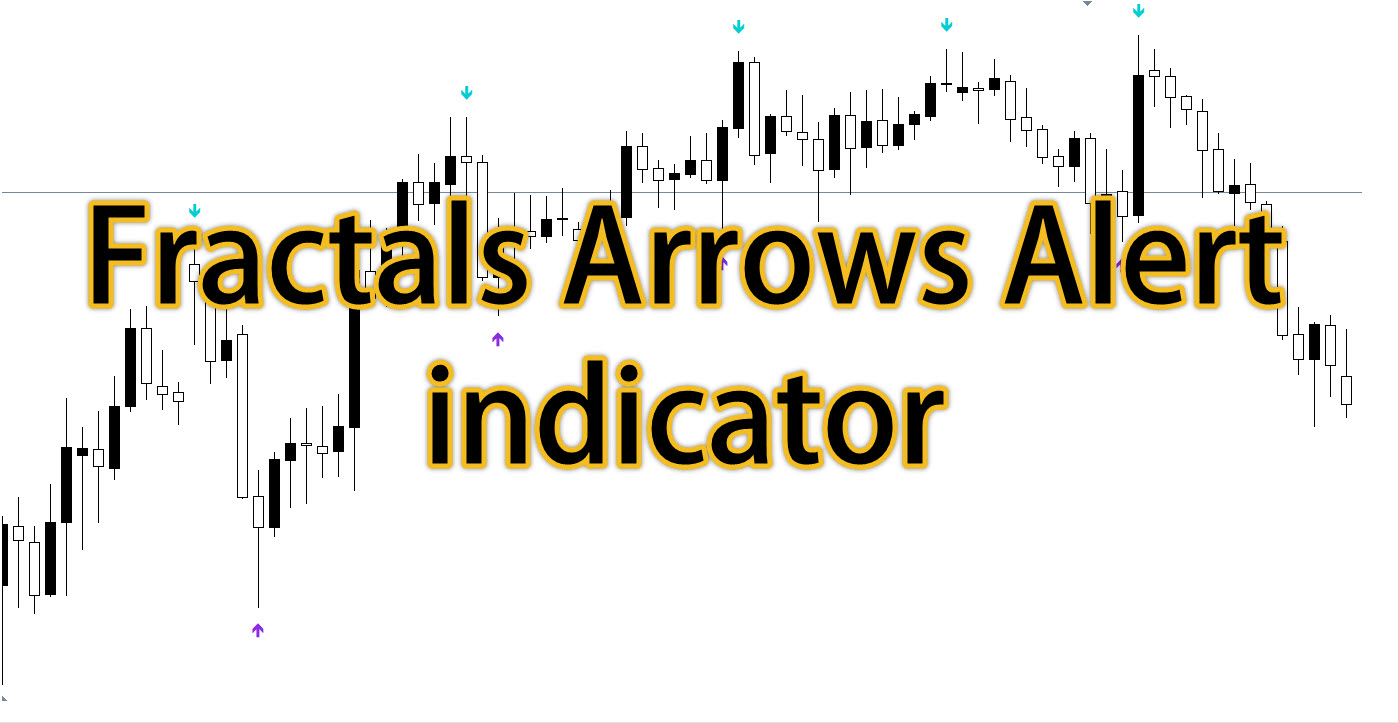
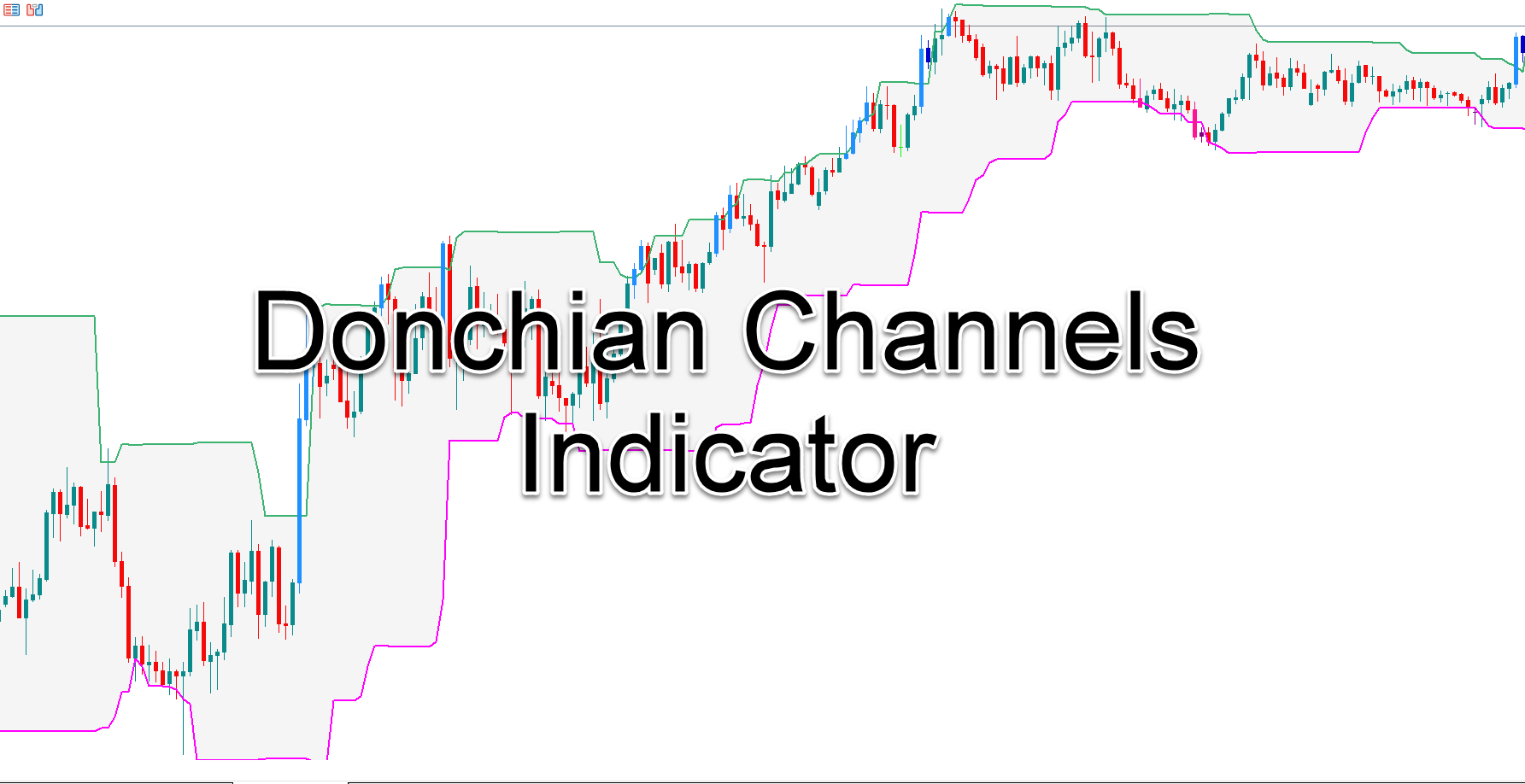
Post Comment