Buy Sell v2 Indicator MT4 MetaTrader for scalp in Forex Free Download
Introduction to the Buy Sell v2 Indicator
The Buy Sell v2 indicator is a useful tool in technical analysis designed to detect market trends and provide buy and sell signals. This indicator uses the concept of Moving Average Cross to determine the direction of the market. The moving average cross is one of the simplest and most commonly used methods in technical analysis, widely utilized by traders.
The Buy Sell v2 indicator displays these signals as vertical bars in a separate window. These vertical bars change color to indicate the direction of market movement. For example, dark pink bars indicate strong downward movement, and dark blue bars indicate strong upward movement.
Premium TradingView account only $20 to buy, click here.
How the Buy Sell v2 Indicator Works 🔧

Click here to download and install The Buy Sell v2 Indicator.
The Buy Sell v2 indicator works by comparing three moving average (MA) lines. These three lines are:
- MA1: The first moving average
- MA2: The second moving average
- MA3: The third moving average

This indicator identifies market trends by comparing these three lines:
- Strong Uptrend: When MA1 is greater than MA2, and MA2 is greater than MA3.
- Weak Uptrend: When MA1 is less than MA2 but MA2 is greater than MA3.
- Strong Downtrend: When MA1 is less than MA2, and MA2 is less than MA3.
- Weak Downtrend: When MA1 is greater than MA2 but MA2 is less than MA3.
Click here to download and install The Buy Sell v2 Indicator.
How to Use the Buy Sell v2 Indicator in MT4 📈
To use the Buy Sell v2 indicator in the MT4 trading platform, you need to consider several settings. These settings allow you to customize the indicator according to your needs:
- TF (Time Frame): Refers to the time frame used to detect the market’s direction. This input is set in minutes, so you need to convert the time frames to minutes.
- MA1Val, MA2Val, MA3Val: Refer to the number of periods used for each of the moving averages.
- MA1Type, MA2Type, MA3Type: Allow users to select the type of moving average used for each of the three lines (it can be simple, exponential, or weighted).
These settings enable you to receive more precise signals and alerts from the indicator, allowing you to customize it based on your strategy.
Buy and Sell Signals with the Buy Sell v2 Indicator 💡
The Buy Sell v2 indicator is useful for obtaining buy and sell signals. Below is the explanation of the right time to enter and exit buy and sell trades.
Buy Signal ✅
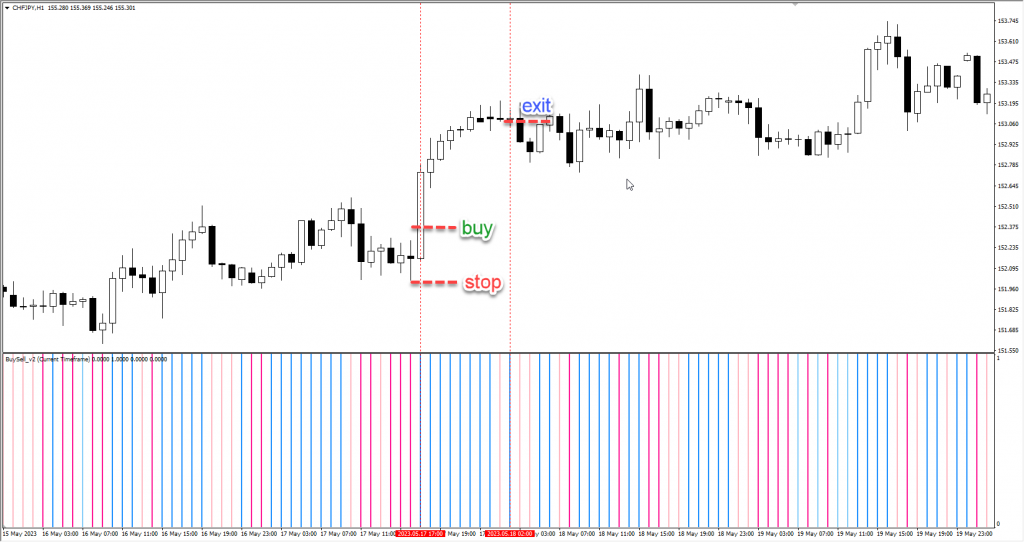
- Time to Enter a Buy Trade: When the bars of the Buy Sell v2 indicator change to dark blue and the trend is upward, you can open a buy order.
-
Time to Exit a Buy Trade: As soon as the bars change to a color other than dark blue, you should close your buy trade.
Sell Signal 🔴

- Time to Enter a Sell Trade: When the bars of the Buy Sell v2 indicator change to dark pink and the trend is a strong downward movement, you can open a sell order.
- Time to Exit a Sell Trade: As soon as the bars change to a color other than dark pink, you should close your sell trade.
The Buy Sell v2 indicator is a useful tool for detecting market trends, providing accurate buy and sell signals to traders. By using the moving average cross concept, it helps identify upward and downward market trends, assisting traders in making better decisions regarding trade entries and exits. However, as with all technical analysis tools, it’s recommended to combine this indicator with other analytical tools for more accurate signals.





Post Comment