3MA Cross Alert Indicator MT4 MetaTrader for scalp in Forex Free Download
Introduction to the 3MA Cross Alert Indicator for Forex in MetaTrader 4 

As the name suggests, the 3MA Cross Alert indicator consists of three moving average lines, each with a different period, and is used to analyze and review price charts. Moving averages usually rely on past price data to form a new structure or pattern on the chart. Many traders use moving average strategies or MA indicators to execute trades and analyze charts. In this indicator, three moving average lines are used, each representing a different period: one is Fast, one is Medium, and the other is Slow.
Function of the 3MA Cross Alert Indicator 
The 3MA Cross Alert indicator is based on three moving average lines, and it generates signals when these lines cross each other. When the three lines cross at a single point, a “Cross” signal is generated. But why is this important? When these lines cross at one point, it suggests a high probability of a trend change. This indicator is used to identify potential trend change points and provides traders with signals for decision-making.
Premium TradingView account only $20 to buy, click here.

Click here to download and install 3MA Cross Alert Indicator
Main Components of the 3MA Cross Alert Indicator 
This indicator uses three types of moving averages, each with unique characteristics:
-
EMA (Exponential Moving Average):
The EMA gives more weight to recent prices. It is a great tool for identifying trends and making trade decisions. -
SMA (Simple Moving Average):
The SMA treats all price data equally and helps identify market trends. If the price is above the SMA, it usually signals an uptrend, and if it is below, a downtrend. -
SMMA (Smoothed Moving Average):
The SMMA is more sensitive to recent price changes and is used for trend identification and support/resistance levels.
How to Install the Indicator in MetaTrader 4 
To install this indicator in MetaTrader 4, download the indicator file and follow the instructions in the video tutorial. The video will guide you through the installation process, making it easy to use the indicator.
Settings of the 3MA Cross Alert Indicator in MetaTrader 4 
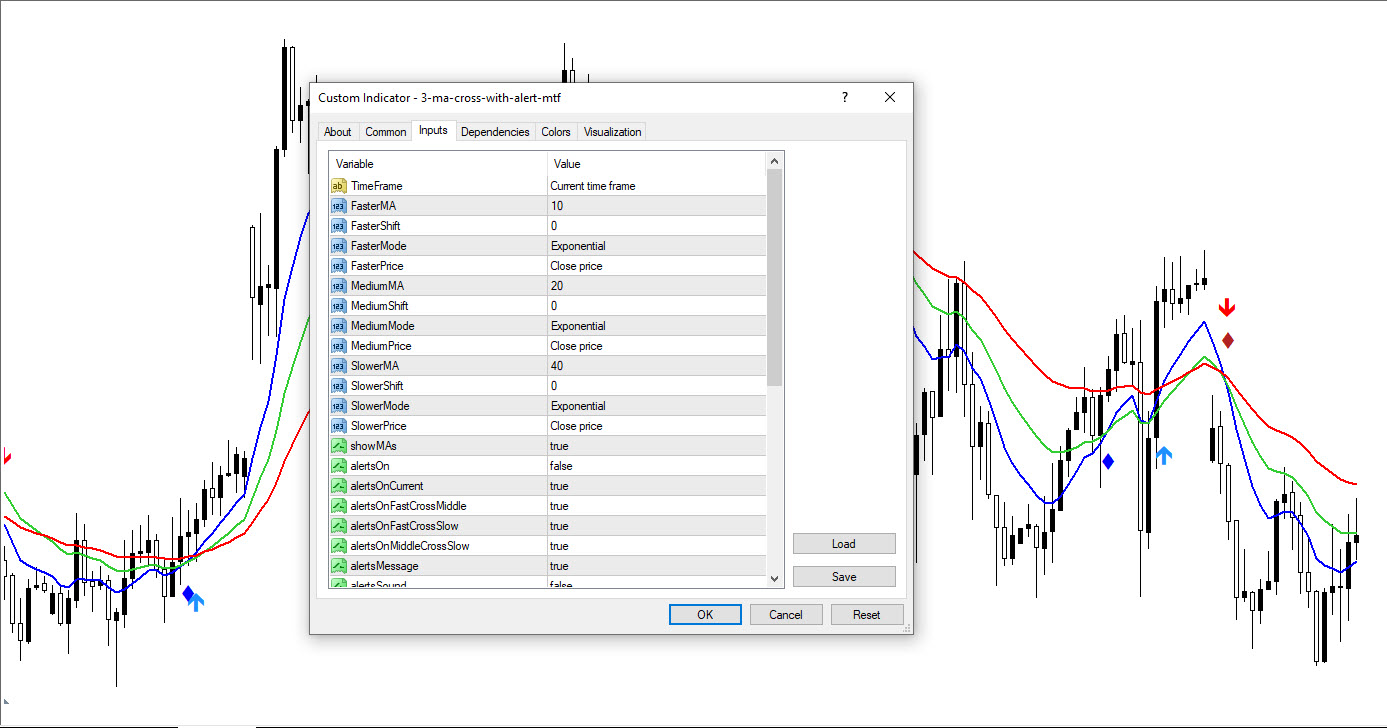
Click here to download and install 3MA Cross Alert Indicator
In the “Inputs” section of this indicator, you will find important technical features and parameters that you can adjust to suit your preferences. These settings allow you to customize the indicator based on your strategy and the market conditions.
Buy Signal Using the 3MA Cross Alert Indicator 

Click here to download and install 3MA Cross Alert Indicator
When should you enter a Buy position?
- When the blue moving average line crosses above the green and red moving averages, a blue diamond-shaped cross alarm will appear on the chart.
- When the blue moving average is completely above the green and red moving averages and the candlestick closes above all three, a buy signal (shown as a blue arrow) will appear.
- It is recommended to wait for a bullish confirmation candlestick before entering a Buy position for better success rates.
- Set the Stop Loss (SL) according to your strategy or place it based on the previous swing point.
When should you exit the Buy position?
Exit the Buy position when a bearish reversal candlestick appears.
Sell Signal Using the 3MA Cross Alert Indicator 

Click here to download and install 3MA Cross Alert Indicator
When should you enter a Sell position?
- When the blue moving average crosses below the green and red moving averages, a red diamond-shaped cross alarm will appear on the chart.
- When the blue moving average is completely below the green and red moving averages and the candlestick closes below all three, a sell signal (shown as a red arrow) will appear.
- It is recommended to wait for a bearish confirmation candlestick before entering a Sell position for better accuracy.
- Set the Stop Loss (SL) according to your strategy or place it based on the previous swing point.
When should you exit the Sell position?
Exit the Sell position when a bullish reversal candlestick appears.
Conclusion and Final Notes 
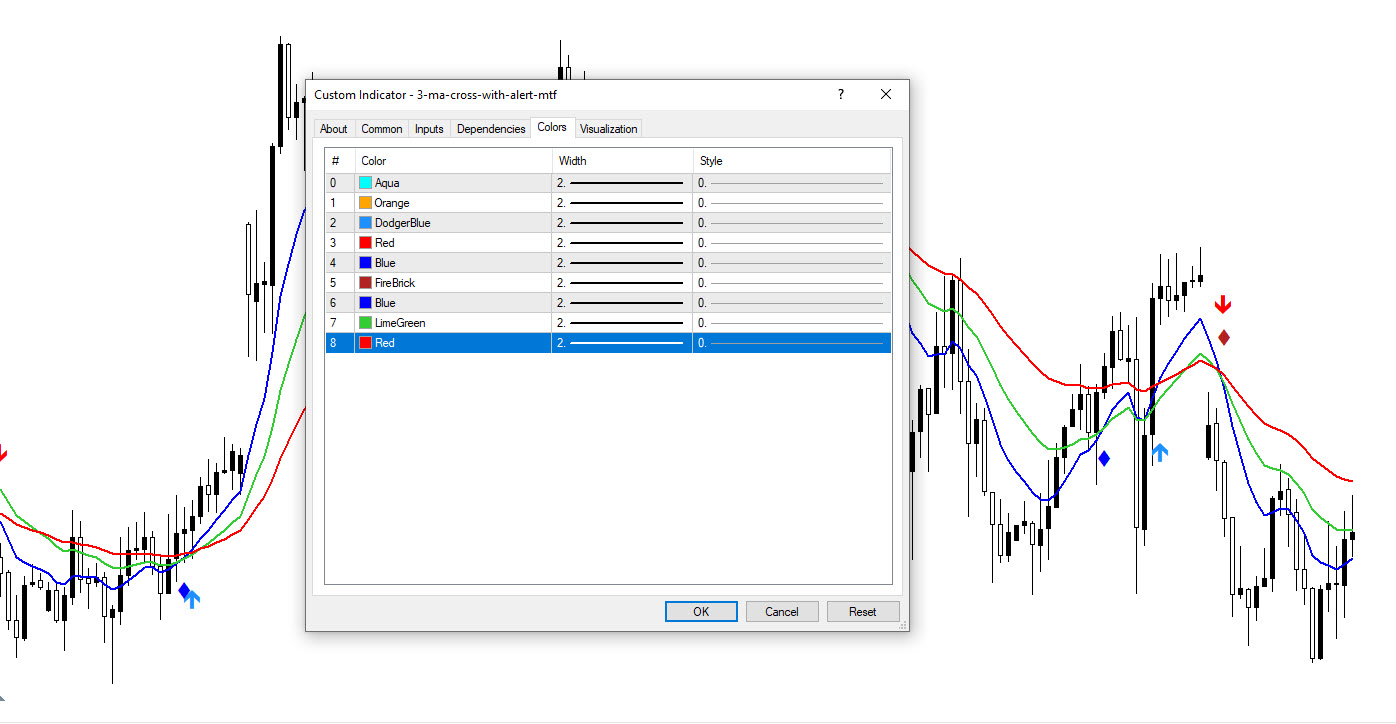
Click here to download and install 3MA Cross Alert Indicator
The 3MA Cross Alert indicator is a powerful technical analysis tool that uses three moving averages to identify market trends and potential trend change points. It generates buy and sell signals based on crossovers and provides both visual and audio alerts on the chart. The indicator’s flexibility allows traders to adjust its settings to match their strategy and use it across different timeframes.
By using this indicator along with other technical analysis tools, you can make better trading decisions. However, always wait for price confirmation on candlesticks before entering the market to avoid false signals.





Post Comment